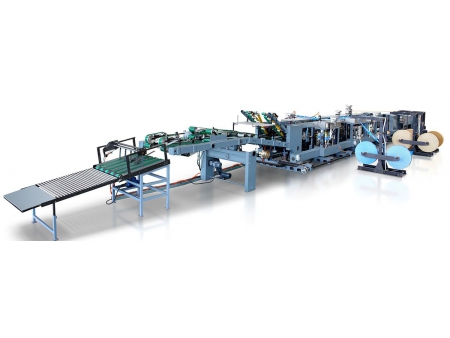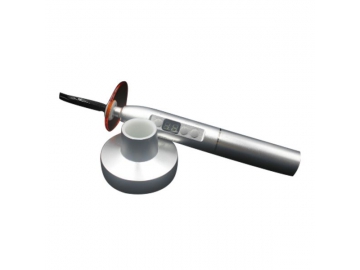QuickShow for ILDA Animation Laser lights
QuickShow forILDA Animation Laser Lights
Configuration
QuickShow software on CD-ROM
Nearly 2000 pre-loaded cues
Instruction manual
Flashback 3 interface box: 4.2 x 2.8 x
USB cable to connect your computer to the Flashback 3 box
No Dongles!
Never worry about forgetting or losing a dongle. You can work on and display shows without adongle.
Cues
Nearly 2000 graphics, animations, beam effects and abstracts are included.
Abstract Frames
Make planetarium-style abstract shapes, such as flowers or spirograph geometricfigures.
Live Controls
For a cue or the entire display, adjust size, position, rotation angle,rotation speed, color, color cycling, scan speed and animation rate.
QuickTools for Creation and Editing
QuickText, QuickShape, QuickTrace, QuickTargets, QuickTimeline, and QuickDMX
Display Methods
Single cue, multi-track cue, sequence cues, and timeline show programming.
Display Timing
Manual (mouse/keyboard), automatic to beat (BPM),autorun for sequences and timeline.
BPM Methods
Timed, audio beat detect, manual.
Preview
On-screen preview of all graphics and beams using Windows OpenGL.
Background Work Mode
Create/edit cues on-screen without affecting the laser output. Only show your cues when you are done. The audience never sees your background work.
Autotrace Bitmaps
Import GIF, JPG, BMP files and convert instantly to laser. Outline and centerline tracing modes.
Control DMX Devices
Set up to 512 DMX channels per cue. Unlimitednumber of cues or “looks”.
Custom Effects
Apply one or more effects to a cue, a sequence or a timeline event. Effects include colors (preset and changing),pulse/flash/strobe, trace, chop, ripple, mirror, double, scroll, rock, throb,zoom and bounce.
Projector Correction and Zones
Fullgeometric correction for off-axis scanning. Hitmultiple screens from one projector, using projection zones(cues are positioned and scaled to appear in part of the scan area).